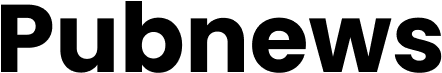Logical query processing is a fundamental concept in the realm of database management systems (DBMS) that dictates how SQL queries are interpreted and executed. At its core, logical query processing refers to the sequence of operations that a database engine performs to retrieve data from a database in response to a query. Understanding this process is crucial for database developers and administrators, as it not only influences the efficiency of data retrieval but also impacts the overall performance of applications that rely on these databases.
The logical query processing model is designed to abstract the complexities of physical data storage and retrieval, allowing users to focus on the structure and semantics of their queries. This model operates on a set of logical operations that can be applied to relational data, such as selection, projection, and join operations. By grasping the principles of logical query processing, developers can write more efficient SQL queries, optimize performance, and troubleshoot issues that may arise during data retrieval.
Key Takeaways
- Logical query processing is the order in which SQL queries are executed, including the SELECT, FROM, WHERE, GROUP BY, HAVING, and ORDER BY clauses.
- The SELECT clause is used to specify the columns to be retrieved from the database.
- The FROM clause is used to specify the tables from which the data will be retrieved.
- The WHERE clause is used to filter the rows returned by the query based on specified conditions.
- The ORDER BY and GROUP BY clauses are used to sort and group the results of the query, respectively.
Understanding the SELECT Clause
The SELECT clause is one of the most critical components of an SQL query, as it defines the specific columns or expressions that should be returned in the result set. This clause allows users to specify exactly what data they want to retrieve from a database, making it an essential tool for data analysis and reporting. The syntax of the SELECT clause is straightforward, typically beginning with the keyword SELECT followed by a list of columns or expressions separated by commas.
For instance, a simple query might look like this: `SELECT first_name, last_name FROM employees;`, which retrieves the first and last names of all employees from the employees table. In addition to selecting specific columns, the SELECT clause can also incorporate various functions and expressions to manipulate or aggregate data.
A more complex query could look like this: `SELECT department_id, COUNT(*) AS employee_count FROM employees GROUP BY department_id;`, which counts the number of employees in each department. This flexibility allows users to tailor their queries to meet specific analytical needs, making the SELECT clause a powerful feature in SQL.
Exploring the FROM Clause

The FROM clause is another essential component of SQL queries, as it specifies the tables or views from which data will be retrieved. This clause serves as the foundation for any query, determining the source of the data that will be processed. The syntax for the FROM clause typically follows the SELECT clause and can include one or more tables, along with optional JOIN operations to combine data from multiple sources.
For example, a basic query might look like this: `SELECT * FROM employees;`, which retrieves all columns from the employees table. When working with multiple tables, the FROM clause can utilize various types of JOIN operations to establish relationships between them. INNER JOIN, LEFT JOIN, RIGHT JOIN, and FULL OUTER JOIN are common types that dictate how records from different tables are combined based on specified conditions.
For instance, a query that retrieves employee names along with their department names might look like this: `SELECT e.first_name, e.last_name, d.department_name FROM employees e INNER JOIN departments d ON e.department_id = d.id;`. This example illustrates how the FROM clause not only identifies the tables involved but also defines how they relate to one another through JOIN conditions.
Managing the WHERE Clause
The WHERE clause plays a pivotal role in filtering records based on specified conditions, allowing users to refine their queries and retrieve only relevant data. This clause is applied after the FROM clause and can include various comparison operators such as =, <>, <, >, <=, and >= to evaluate conditions against column values. For example, a simple query using the WHERE clause might look like this: `SELECT * FROM employees WHERE salary > 50000;`, which retrieves all employees earning more than $50,000.
In addition to basic comparisons, the WHERE clause can also incorporate logical operators such as AND, OR, and NOT to combine multiple conditions. This capability enables users to create complex filters that can significantly narrow down result sets. For instance, a more intricate query could be structured as follows: `SELECT * FROM employees WHERE department_id = 3 AND hire_date >= ‘2020-01-01’;`.
This query retrieves employees who belong to department 3 and were hired on or after January 1, 2020. The ability to manage conditions effectively within the WHERE clause is crucial for ensuring that queries return precise and meaningful results.
Sorting and Grouping with the ORDER BY and GROUP BY Clauses
Sorting and grouping are two essential operations in SQL that enhance data presentation and analysis capabilities. The ORDER BY clause is used to sort the result set based on one or more columns in either ascending or descending order. By default, sorting is done in ascending order unless specified otherwise using the DESC keyword.
For example, a query that retrieves employee names sorted by their hire date might look like this: `SELECT first_name, last_name FROM employees ORDER BY hire_date DESC;`, which lists employees starting from the most recently hired. On the other hand, the GROUP BY clause is utilized in conjunction with aggregate functions to group rows that share common values in specified columns. This operation is particularly useful for generating summary reports or analyzing data trends.
For instance, if one wanted to find out how many employees work in each department, they could use a query like this: `SELECT department_id, COUNT(*) AS employee_count FROM employees GROUP BY department_id;`. This query groups employees by their department ID and counts how many belong to each group. The combination of ORDER BY and GROUP BY clauses allows for sophisticated data analysis and reporting capabilities within SQL.
Handling Aggregations with the HAVING Clause

While the WHERE clause filters records before any grouping occurs, the HAVING clause serves a similar purpose but operates on aggregated data after grouping has taken place. This distinction is crucial for users who need to apply conditions to groups rather than individual records. The HAVING clause is often used in conjunction with GROUP BY to filter out groups based on aggregate values.
For example, if one wanted to find departments with more than ten employees, they could write a query like this: `SELECT department_id, COUNT(*) AS employee_count FROM employees GROUP BY department_id HAVING COUNT(*) > 10;`. The HAVING clause can also accommodate various aggregate functions such as SUM, AVG, MAX, and MIN to impose conditions on grouped results. This capability allows for more nuanced analysis of data sets where simple filtering through WHERE would not suffice.
For instance, if an organization wanted to identify departments where the average salary exceeds $60,000, they could use a query structured as follows: `SELECT department_id, AVG(salary) AS average_salary FROM employees GROUP BY department_id HAVING AVG(salary) > 60000;`.
Working with Set Operations: UNION, INTERSECT, and EXCEPT
Set operations in SQL provide powerful mechanisms for combining results from multiple queries into a single result set. The three primary set operations are UNION, INTERSECT, and EXCEPT (or MINUS in some SQL dialects). Each operation serves a distinct purpose in terms of how it handles overlapping or unique records from different queries.
The UNION operator combines the results of two or more SELECT statements into a single result set while eliminating duplicate rows by default. For example, if one wanted to retrieve a list of all unique job titles from two different tables—employees and contractors—they could use a query like this: `SELECT job_title FROM employees UNION SELECT job_title FROM contractors;`. This operation ensures that any duplicate job titles appearing in both tables are represented only once in the final output.
INTERSECT is used when one needs to find common records between two result sets. For instance, if an organization wants to identify job titles that are shared between employees and contractors, they could write: `SELECT job_title FROM employees INTERSECT SELECT job_title FROM contractors;`. This operation returns only those job titles that exist in both tables.
EXCEPT (or MINUS) serves as a way to find records present in one result set but absent in another. For example: `SELECT job_title FROM employees EXCEPT SELECT job_title FROM contractors;` would yield job titles that are exclusive to employees but not shared with contractors. These set operations enhance SQL’s versatility by allowing users to perform complex queries that involve multiple datasets seamlessly.
Conclusion and Next Steps
Understanding logical query processing and its components is essential for anyone working with relational databases. By mastering clauses such as SELECT, FROM, WHERE, ORDER BY, GROUP BY, HAVING, and set operations like UNION, INTERSECT, and EXCEPT, users can construct powerful queries that efficiently retrieve and manipulate data according to their needs. Each clause plays a specific role in shaping how data is accessed and presented, making it imperative for developers and analysts alike to grasp these concepts thoroughly.
As you continue your journey into SQL and database management systems, consider exploring advanced topics such as indexing strategies for performance optimization or diving deeper into transaction management and concurrency control mechanisms. Additionally, familiarizing yourself with different SQL dialects—such as PostgreSQL’s unique features or Oracle’s PL/SQL—can further enhance your skill set and adaptability in various database environments. Engaging with real-world projects or contributing to open-source database applications can also provide practical experience that solidifies your understanding of logical query processing and its applications in modern data-driven environments.
If you are interested in diving deeper into the world of SQL, you may want to check out the article “Hello World” on Hellread.com. This article provides a beginner-friendly introduction to programming concepts, which can be a great foundation for understanding more advanced topics like Logical Query Processing in SQL. You can read the article here.
FAQs
What is logical query processing in SQL?
Logical query processing refers to the conceptual interpretation of SQL queries by the database engine. It involves the logical steps that the database engine follows to process a query, including parsing, validation, optimization, and execution.
What are the main logical query processing phases in SQL?
The main logical query processing phases in SQL are parsing and validation, optimization, and execution. During parsing and validation, the database engine checks the syntax and semantics of the query. During optimization, the engine creates an execution plan to retrieve the data efficiently. During execution, the engine retrieves and returns the data based on the execution plan.
What are the key components of logical query processing in SQL?
The key components of logical query processing in SQL include the FROM clause, WHERE clause, GROUP BY clause, HAVING clause, SELECT clause, ORDER BY clause, and the final result set.
How does understanding logical query processing help in writing efficient SQL queries?
Understanding logical query processing helps in writing efficient SQL queries by allowing developers to optimize their queries based on the logical steps followed by the database engine. It enables developers to write queries that retrieve the desired results in the most efficient manner.
What are some common misconceptions about logical query processing in SQL?
Some common misconceptions about logical query processing in SQL include misunderstanding the order of execution of clauses, confusion about the timing of filter application, and incorrect assumptions about the logical steps followed by the database engine. Understanding these misconceptions can help developers write more accurate and efficient SQL queries.