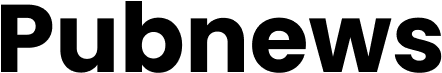Windows forensics is a specialized field within digital forensics that focuses on the analysis of the Windows operating system to uncover evidence related to cybercrimes, data breaches, and other illicit activities. As Windows remains one of the most widely used operating systems globally, understanding its intricacies is crucial for forensic investigators. The process involves examining various components of the system, including files, logs, and user activities, to reconstruct events leading up to an incident.
This discipline not only aids in criminal investigations but also plays a vital role in corporate security, compliance audits, and incident response. The significance of Windows forensics is underscored by the increasing prevalence of cyber threats. With the rise of ransomware attacks, data exfiltration, and insider threats, organizations are compelled to adopt robust forensic methodologies to safeguard their digital assets.
Investigators must be adept at navigating the complexities of the Windows environment, which includes a myriad of file systems, registry entries, and user interfaces. By leveraging forensic techniques tailored to Windows, professionals can extract actionable intelligence that informs both legal proceedings and organizational policies.
Key Takeaways
- Windows forensics involves the collection and analysis of digital evidence from Windows operating systems to investigate and solve cybercrimes.
- Understanding the Windows operating system is crucial for effective forensics, including knowledge of file systems, registry, network, and memory structures.
- Various tools and techniques are available for Windows forensics, including disk imaging, data carving, and timeline analysis.
- File system analysis in Windows involves examining file metadata, timestamps, and file allocation tables to reconstruct file activities and identify evidence.
- Registry analysis in Windows focuses on examining registry hives to uncover user activities, system configurations, and malware artifacts.
Understanding the Windows Operating System
To effectively conduct forensic investigations on Windows systems, one must first grasp the architecture and functionality of the operating system. Windows is built on a layered architecture that includes the kernel, user mode, and various subsystems that manage hardware and software interactions. The kernel is responsible for core functions such as memory management, process scheduling, and device control.
Understanding these components is essential for forensic analysts as they provide insight into how data is processed and stored. Windows employs a variety of file systems, with NTFS (New Technology File System) being the most prevalent in modern installations. NTFS supports advanced features such as file permissions, encryption, and journaling, which can be pivotal during forensic investigations.
For instance, the journaling feature allows investigators to track changes made to files over time, providing a timeline of user activity that can be critical in establishing intent or identifying unauthorized access. Additionally, Windows maintains a complex registry that stores configuration settings and options for both the operating system and installed applications. This registry can reveal a wealth of information about user behavior and system modifications.
Tools and Techniques for Windows Forensics

The landscape of tools available for Windows forensics is vast and varied, catering to different aspects of the investigative process. One of the most widely used tools is EnCase Forensic, which provides a comprehensive suite for data acquisition, analysis, and reporting. EnCase allows investigators to create bit-for-bit images of hard drives, ensuring that original data remains unaltered during examination.
Its powerful search capabilities enable users to sift through large volumes of data quickly, identifying relevant artifacts such as deleted files or suspicious activity logs. Another prominent tool is FTK (Forensic Toolkit), which excels in file analysis and provides a user-friendly interface for investigators. FTK’s ability to index files and perform keyword searches significantly enhances the efficiency of investigations.
Additionally, it offers features like email analysis and web browser history examination, which can be crucial in understanding user behavior during an incident. Beyond these commercial tools, open-source options like Autopsy and Sleuth Kit are also popular among forensic professionals. These tools provide essential functionalities for file system analysis and can be customized to meet specific investigative needs.
File System Analysis in Windows
File system analysis is a cornerstone of Windows forensics, as it involves examining the structure and contents of storage devices to uncover evidence. The NTFS file system employs a Master File Table (MFT) that contains metadata about every file on the volume. Each entry in the MFT includes information such as file size, timestamps (creation, modification, access), and security attributes.
Forensic analysts can leverage this information to establish timelines of user activity or identify files that may have been tampered with or deleted. One critical aspect of file system analysis is the examination of deleted files. Contrary to popular belief, deleting a file in Windows does not immediately erase it from the disk; instead, it marks the space as available for new data while retaining the original content until it is overwritten.
Forensic tools can recover these deleted files by scanning the disk for remnants of data that have not yet been overwritten. This capability is particularly valuable in investigations where malicious actors attempt to cover their tracks by deleting incriminating evidence.
Registry Analysis in Windows
The Windows registry serves as a centralized database that stores configuration settings for both the operating system and installed applications. It consists of several hives, each containing keys and values that dictate how software interacts with hardware and user preferences. Forensic investigators often turn to registry analysis to uncover critical information about user activities, system configurations, and potential security breaches.
One key area of interest within the registry is the UserAssist key, which tracks applications launched by users along with timestamps. This information can provide insights into user behavior leading up to an incident. Additionally, the LastKnownGood key can reveal details about system states prior to crashes or failures, which may be relevant in understanding how an attack unfolded.
Investigators can also examine startup entries within the registry to identify potentially malicious software that may have been configured to run at boot time.
Network Forensics in Windows

Monitoring and Analyzing Network Traffic
Network forensics involves monitoring and analyzing network traffic to identify suspicious activities or breaches within a Windows environment.
Tools and Techniques for Network Forensics
Tools such as Wireshark allow forensic analysts to capture and dissect network packets in real-time, providing visibility into data flows between devices. In a Windows context, network forensics can reveal critical information about communication patterns between systems.
Furthermore, examining DNS queries can shed light on potential command-and-control communications used by malware. By correlating network activity with other forensic findings from file systems or registries, investigators can build a more complete picture of an incident.
Memory Analysis in Windows
Memory analysis is an increasingly important aspect of Windows forensics due to the transient nature of data stored in RAM (Random Access Memory). When a system is compromised or exhibits suspicious behavior, capturing a memory dump can provide invaluable insights into running processes, open network connections, and loaded modules at the time of capture. Tools like Volatility and Rekall are specifically designed for memory analysis and can extract detailed information from memory dumps.
Investigators can use memory analysis to identify malware that may not leave traces on disk but operates solely in memory. For instance, rootkits often manipulate system processes to evade detection; however, memory analysis can reveal their presence by examining process lists and identifying anomalies. Additionally, memory dumps can contain remnants of user activity such as clipboard contents or unsaved documents that may not be recoverable through traditional file system analysis.
Case Studies and Best Practices in Windows Forensics
Real-world case studies illustrate the practical application of Windows forensics techniques in various scenarios. One notable example involved a corporate espionage case where an employee was suspected of stealing sensitive intellectual property. Forensic investigators employed a combination of file system analysis and registry examination to uncover evidence of unauthorized access to confidential files shortly before the employee’s departure.
The analysis revealed not only the files accessed but also timestamps indicating when they were last modified or copied. Best practices in Windows forensics emphasize the importance of maintaining chain-of-custody protocols throughout the investigative process. This ensures that all evidence collected remains admissible in court by documenting who handled it at each stage.
Additionally, forensic analysts should prioritize creating forensic images rather than working directly on live systems to prevent accidental alterations to evidence. Regular training on emerging threats and new forensic tools is also essential for professionals in this field to stay ahead of evolving cybercrime tactics. In conclusion, Windows forensics encompasses a wide array of techniques and tools designed to uncover evidence within the Windows operating system environment.
By understanding its architecture and employing effective methodologies for file system analysis, registry examination, network monitoring, and memory analysis, forensic investigators can piece together complex narratives surrounding cyber incidents. As technology continues to evolve, so too will the strategies employed by forensic professionals to combat cyber threats effectively.
If you are interested in learning more about digital forensics, you may want to check out the article “Hello World” on hellread.com. This article provides valuable insights into the world of cybersecurity and how to protect your digital assets. It complements the information provided in “Windows Forensics” by Harlan Carvey, offering a comprehensive overview of the field. Both resources can help you enhance your knowledge and skills in digital forensics.
FAQs
What is Windows forensics?
Windows forensics is the process of collecting, analyzing, and preserving evidence from a Windows operating system to investigate and understand security incidents, data breaches, or other unauthorized activities.
What are the key components of Windows forensics?
The key components of Windows forensics include collecting and preserving evidence, analyzing system artifacts such as event logs, registry entries, and file system metadata, and reconstructing the timeline of events to understand the nature of the incident.
Why is Windows forensics important?
Windows forensics is important for investigating security incidents, understanding the scope and impact of a breach, identifying the source of unauthorized activities, and gathering evidence for legal proceedings.
What are some common tools used in Windows forensics?
Common tools used in Windows forensics include EnCase, FTK (Forensic Toolkit), Autopsy, Volatility, and various command-line utilities provided by the Windows operating system.
What are some challenges in Windows forensics?
Challenges in Windows forensics include dealing with encrypted data, anti-forensic techniques used by attackers, volatile evidence in memory, and the complexity of modern Windows operating systems and applications.
Who is Harlan Carvey?
Harlan Carvey is a renowned digital forensics expert and author of several books on Windows forensics, including “Windows Forensic Analysis” and “Windows Registry Forensics.” He has extensive experience in the field of digital forensics and has contributed significantly to the advancement of Windows forensics techniques.