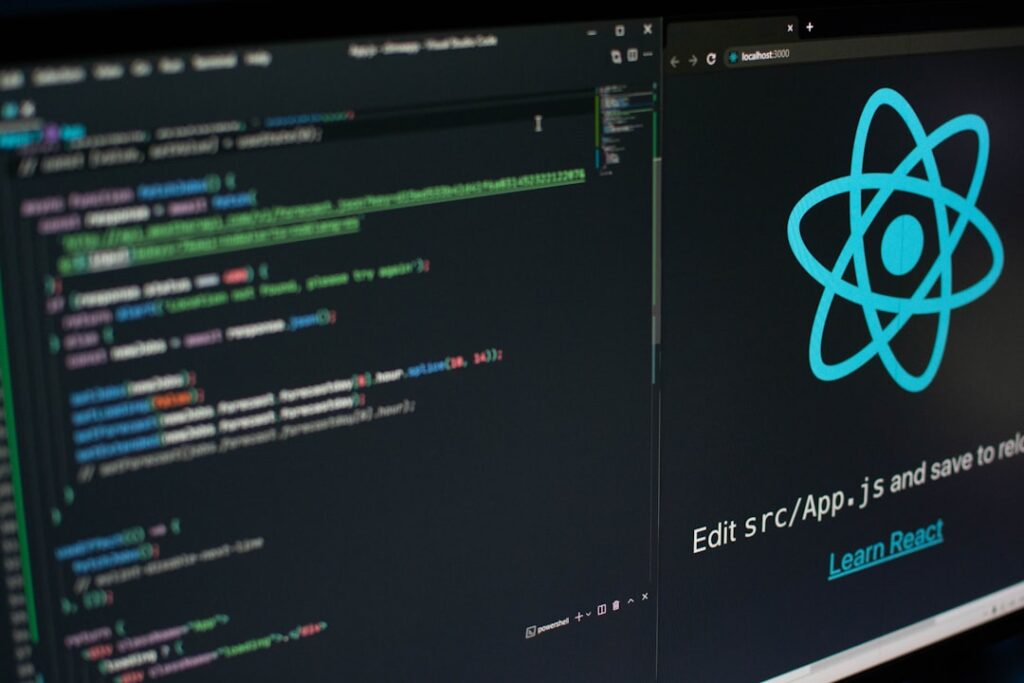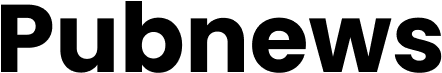Angular is a powerful front-end web application framework developed and maintained by Google. It is designed to facilitate the development of dynamic, single-page applications (SPAs) that provide a seamless user experience. Angular leverages TypeScript, a superset of JavaScript, which adds static typing and other features that enhance code quality and maintainability.
The framework’s architecture is built around components, which are reusable pieces of code that encapsulate both the logic and the view of a specific part of the application. This modular approach not only promotes code reusability but also simplifies the testing and maintenance of applications. One of the standout features of Angular is its two-way data binding capability, which allows for automatic synchronization between the model and the view.
This means that any changes made in the user interface are immediately reflected in the underlying data model and vice versa. Additionally, Angular provides a robust set of tools for building complex applications, including a powerful templating engine, dependency injection, and a comprehensive routing system. As a result, developers can create highly interactive applications that are both efficient and scalable, making Angular a popular choice for enterprise-level projects.
Key Takeaways
- Angular is a popular framework for building web applications using TypeScript and HTML.
- Setting up a development environment for Angular involves installing Node.js, npm, and Angular CLI.
- Angular components are the building blocks of an application, while modules help organize and encapsulate the components.
- Services in Angular are used to share data and functionality across components, and dependency injection is a key concept for managing service dependencies.
- Routing and navigation in Angular allow for creating single-page applications with multiple views and URLs.
Setting Up Your Development Environment
To begin developing with Angular, it is essential to set up a suitable development environment. The first step is to install Node.js, which is a JavaScript runtime that allows developers to run JavaScript on the server side. Node.js comes with npm (Node Package Manager), which is crucial for managing Angular packages and dependencies.
js, you can verify the installation by running `node -v` and `npm -v` in your terminal or command prompt to check the versions. Once Node.js is installed, the next step is to install the Angular CLI (Command Line Interface). The Angular CLI is a powerful tool that streamlines the development process by providing commands for creating new projects, generating components, services, and other application elements, as well as running tests and building the application for production.
After installation, you can create a new Angular project by running `ng new project-name`, where “project-name” is your desired project name. This command sets up a new directory with all the necessary files and configurations to get started with Angular development.
Understanding Angular Components and Modules

At the heart of Angular’s architecture are components and modules. A component is essentially a building block of an Angular application; it controls a patch of screen called a view. Each component consists of three main parts: an HTML template that defines the view, a TypeScript class that contains the logic for the component, and CSS styles that apply to the view.
Components can be nested within one another, allowing developers to create complex user interfaces by composing simple components. Modules in Angular serve as containers for related components, directives, pipes, and services. Every Angular application has at least one root module, typically named `AppModule`, which bootstraps the application.
Modules help organize an application into cohesive blocks of functionality, making it easier to manage dependencies and share code across different parts of the application. For instance, if you have a feature module for user authentication, it can encapsulate all components related to login and registration while keeping them separate from other modules like product management or order processing.
Working with Services and Dependency Injection
Services in Angular are classes that encapsulate business logic or data access functionality that can be shared across multiple components. They are typically used for tasks such as fetching data from an API, managing user authentication, or handling application state. By using services, developers can keep their components lean and focused on presentation logic while delegating data management tasks to services.
Angular employs a design pattern known as dependency injection (DI) to manage service instances efficiently. DI allows components to request dependencies from an injector rather than creating them directly. This promotes loose coupling between components and services, making it easier to test and maintain applications.
For example, if you have a `UserService` that fetches user data from an API, you can inject this service into any component that requires user information. This way, if you need to change how user data is fetched or modify the service’s implementation, you can do so without affecting the components that rely on it.
Routing and Navigation in Angular
Routing is a critical aspect of single-page applications, allowing users to navigate between different views without reloading the entire page. Angular provides a powerful routing module that enables developers to define routes for their application easily. A route maps a URL path to a specific component, allowing users to access different parts of the application through distinct URLs.
To set up routing in an Angular application, you first need to import the `RouterModule` from `@angular/router` in your application’s module file. You can then define an array of route objects that specify the path and associated component for each route. For instance, if you have a home component and an about component, your routes might look like this: “`typescript
const routes: Routes = [
{ path: ”, component: HomeComponent },
{ path: ‘about’, component: AboutComponent }
];
“` After defining your routes, you can use the `
When users navigate to different paths, Angular dynamically loads the corresponding component into this outlet.
Data Management with Angular Forms and HTTP

Data management in Angular often involves working with forms and making HTTP requests to interact with backend services. Angular provides two primary approaches for handling forms: reactive forms and template-driven forms. Reactive forms offer more control over form validation and state management by using reactive programming principles.
They are built around observable streams and allow developers to create complex forms with dynamic validation rules. On the other hand, template-driven forms are simpler to implement and are suitable for straightforward use cases where form logic is minimal. They rely on directives in the template to manage form controls and validation.
Regardless of the approach chosen, Angular provides built-in validators as well as support for custom validators to ensure data integrity before submission. When it comes to making HTTP requests, Angular’s `HttpClient` module simplifies communication with backend APIs. It provides methods such as `get`, `post`, `put`, and `delete` for performing CRUD operations on resources.
The `HttpClient` also supports observables, allowing developers to handle asynchronous data streams effectively. For example, fetching user data from an API might look like this: “`typescript
this.httpClient.get
.subscribe(users => {
this.users = users;
});
“` This code snippet demonstrates how easy it is to retrieve data from an external source while maintaining clean separation between data fetching logic and component presentation.
Testing and Debugging Angular Applications
Testing is an integral part of Angular development that ensures code quality and reliability. Angular provides robust testing utilities through frameworks like Jasmine for unit testing and Protractor for end-to-end testing. Unit tests focus on individual components or services in isolation, allowing developers to verify their functionality without external dependencies.
To write unit tests in Angular, developers typically use TestBed, which creates a testing module that mimics an Angular module environment. This allows for easy instantiation of components or services under test along with their dependencies. For example: “`typescript
beforeEach(() => {
TestBed.configureTestingModule({
declarations: [MyComponent],
providers: [MyService]
});
fixture = TestBed.createComponent(MyComponent);
component = fixture.componentInstance;
});
“` End-to-end testing with Protractor simulates user interactions with the application in a real browser environment.
It allows developers to write tests that cover entire user flows rather than isolated units of code. Debugging in Angular can be facilitated through various tools such as Augury, which provides insights into component trees and state management within an application. Additionally, browser developer tools offer features like breakpoints and console logging that help identify issues during development.
Deploying Angular Applications
Once an Angular application has been developed and thoroughly tested, it is time to deploy it for public access. The deployment process typically involves building the application into static files that can be served by any web server. The Angular CLI simplifies this process with its build command: `ng build –prod`.
This command compiles TypeScript files into JavaScript, optimizes assets for production by minifying code and images, and generates an output directory containing all necessary files. After building the application, developers can deploy it to various hosting platforms such as Firebase Hosting, AWS S3, or traditional web servers like Apache or Nginx. Each platform has its own deployment process; for instance, deploying to Firebase Hosting involves installing Firebase CLI tools and running commands like `firebase init` followed by `firebase deploy`.
It’s essential to configure routing correctly when deploying an Angular application since SPAs rely on client-side routing. This often requires setting up server-side redirects or rewrites so that all requests are directed to the index.html file of your application. In summary, deploying an Angular application involves building optimized static files and configuring hosting environments appropriately while ensuring that routing works seamlessly across different platforms.
If you are interested in learning more about web development, you may want to check out the article “Hello World” on Hellread.com. This article provides a basic introduction to programming and web development, which can be a great starting point before diving into more advanced topics like Angular. You can read the article here.
FAQs
What is Angular?
Angular is a popular open-source web application framework maintained by Google and a community of individual developers and corporations. It is used for building dynamic, single-page web applications.
What are the key features of Angular?
Some key features of Angular include two-way data binding, dependency injection, directives, and testing capabilities. It also provides a comprehensive set of tools for building web applications.
What are the benefits of mastering web application development with Angular?
Mastering web application development with Angular allows developers to build scalable, efficient, and maintainable web applications. It also provides opportunities for career growth and advancement in the field of web development.
What are some common challenges in mastering web application development with Angular?
Some common challenges in mastering web application development with Angular include understanding the complex concepts of the framework, keeping up with frequent updates and changes, and effectively managing the project’s dependencies.
How can one master web application development with Angular?
To master web application development with Angular, one can start by learning the fundamentals of the framework, practicing building various types of web applications, and staying updated with the latest best practices and techniques through continuous learning and experimentation.