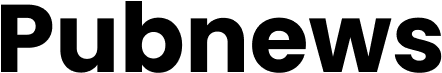In the realm of web development, HTML (HyperText Markup Language) and CSS (Cascading Style Sheets) serve as the foundational building blocks for creating visually appealing and functional websites. HTML provides the structural framework of a webpage, allowing developers to define elements such as headings, paragraphs, links, and images. On the other hand, CSS is responsible for the presentation layer, enabling developers to style these elements with colors, fonts, layouts, and responsive designs.
Together, they form a powerful duo that empowers developers to create engaging user experiences on the web. The significance of mastering HTML and CSS cannot be overstated. As the internet continues to evolve, the demand for skilled web developers remains high.
Understanding these two languages is essential not only for creating static websites but also for laying the groundwork for more advanced technologies such as JavaScript and various web frameworks.
Key Takeaways
- HTML and CSS are essential languages for creating and styling web pages.
- Understanding the basics of HTML is crucial for structuring web content.
- CSS fundamentals are important for styling and formatting web pages.
- Creating responsive web design with HTML and CSS is necessary for ensuring a consistent user experience across different devices.
- Incorporating images and multimedia with HTML and CSS can enhance the visual appeal of web pages.
Understanding the Basics of HTML
Defining Content Structure
Within this structure, developers can use various tags to define headings with `
` through `
`, paragraphs with `
Using Attributes for Additional Information
One of the fundamental concepts in HTML is the use of attributes to provide additional information about elements. For instance, the `` tag can include an `href` attribute that specifies the destination URL when clicked. Similarly, the `` tag can utilize the `src` attribute to define the image source and an `alt` attribute to describe the image for accessibility purposes.
Enhancing Functionality and Accessibility
Understanding how to effectively use these attributes enhances the functionality and accessibility of web pages, making them more user-friendly.
Exploring the Fundamentals of CSS

CSS complements HTML by allowing developers to control the visual presentation of web content. It operates on a set of rules that consist of selectors and declarations. A selector targets specific HTML elements, while declarations define how those elements should be styled.
For example, a simple CSS rule might look like this: `h1 { color: blue; font-size: 24px; }`. In this case, the selector `h1` targets all first-level headings on the page, applying a blue color and a font size of 24 pixels. CSS also introduces the concept of the box model, which is essential for understanding how elements are displayed on a webpage.
Each element is treated as a rectangular box that consists of margins, borders, padding, and the actual content area. By manipulating these properties, developers can create visually appealing layouts and ensure that elements are spaced appropriately. Mastery of the box model is crucial for achieving precise control over design and layout in web development.
Creating Responsive Web Design with HTML and CSS
In today’s digital landscape, responsive web design has become a necessity rather than an option. With users accessing websites from a myriad of devices—ranging from desktop computers to smartphones—ensuring that a site looks good and functions well across all screen sizes is paramount. CSS provides several tools to achieve responsiveness, including media queries and flexible grid layouts.
Media queries allow developers to apply different styles based on the characteristics of the device being used. For instance, a developer might use a media query to change the layout of a webpage when viewed on screens smaller than 600 pixels wide.
Additionally, CSS frameworks like Bootstrap offer pre-defined classes that simplify the process of creating responsive designs by providing grid systems and components that automatically adjust based on screen size.
Incorporating Images and Multimedia with HTML and CSS
Images and multimedia elements play a crucial role in enhancing the visual appeal of websites. HTML provides various tags for incorporating images, audio, and video into web pages. The `` tag is commonly used for images, while audio files can be embedded using the `
Each of these tags comes with attributes that allow developers to control aspects such as autoplay, loop, and controls for user interaction. CSS further enhances multimedia integration by allowing developers to style these elements effectively. For example, images can be made responsive by setting their width to 100% within their parent container, ensuring they scale appropriately on different devices.
Additionally, CSS can be used to create overlays or effects on images, such as hover effects that change opacity or apply filters. This combination of HTML and CSS enables developers to create rich multimedia experiences that engage users and convey information effectively.
Enhancing User Experience with HTML and CSS

User experience (UX) is a critical aspect of web design that focuses on how users interact with a website. A well-designed website should be intuitive, easy to navigate, and visually appealing. HTML and CSS play pivotal roles in achieving these goals by providing structure and style that enhance usability.
For instance, using semantic HTML elements like `