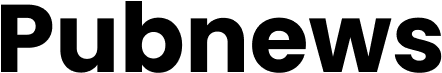SQL Server 2019 represents a significant evolution in Microsoft’s relational database management system, offering a plethora of features that enhance performance, security, and scalability. As organizations increasingly rely on data-driven decision-making, the role of a SQL Server administrator has become paramount. The administration of SQL Server 2019 encompasses a wide range of responsibilities, from installation and configuration to performance tuning and disaster recovery.
Understanding the intricacies of SQL Server 2019 is essential for administrators who aim to optimize database environments and ensure data integrity. The administration process begins with a solid understanding of the SQL Server architecture, which includes components such as the Database Engine, SQL Server Agent, and Reporting Services. Each of these components plays a critical role in the overall functionality of the database system.
Furthermore, SQL Server 2019 introduces new features like Big Data Clusters and enhanced support for containers, which require administrators to adapt their skills and knowledge to leverage these advancements effectively. This article delves into the various aspects of SQL Server 2019 administration, providing insights into best practices and techniques that can help administrators manage their database environments efficiently.
Key Takeaways
- SQL Server 2019 Administration involves managing and maintaining the SQL Server environment to ensure optimal performance and data integrity.
- Installing and Configuring SQL Server 2019 requires careful planning and consideration of hardware, software, and security requirements.
- Managing Databases and Data Files involves tasks such as creating, modifying, and backing up databases, as well as managing data files and filegroups.
- Security and Permissions in SQL Server 2019 are crucial for protecting sensitive data and ensuring that only authorized users have access to the database.
- Monitoring and Performance Tuning are essential for identifying and resolving performance issues to ensure the SQL Server environment runs efficiently.
Installing and Configuring SQL Server 2019
The installation process for SQL Server 2019 is designed to be user-friendly while offering advanced options for experienced administrators.
Administrators can choose between a default instance or named instances, allowing for flexibility in environments where multiple SQL Server installations coexist.
Additionally, the installation process supports various editions, including the Developer and Express editions, catering to different use cases and organizational needs. Once the installation is complete, configuring SQL Server 2019 is crucial for optimal performance and security. This involves setting up server properties, configuring memory allocation, and adjusting processor settings to align with the hardware capabilities of the host machine.
Administrators should also consider enabling features such as Automatic Tuning and Query Store, which can significantly enhance performance by automatically adjusting query plans based on workload patterns. Furthermore, configuring network protocols and firewall settings is essential to ensure that SQL Server can communicate effectively with client applications while maintaining security.
Managing Databases and Data Files
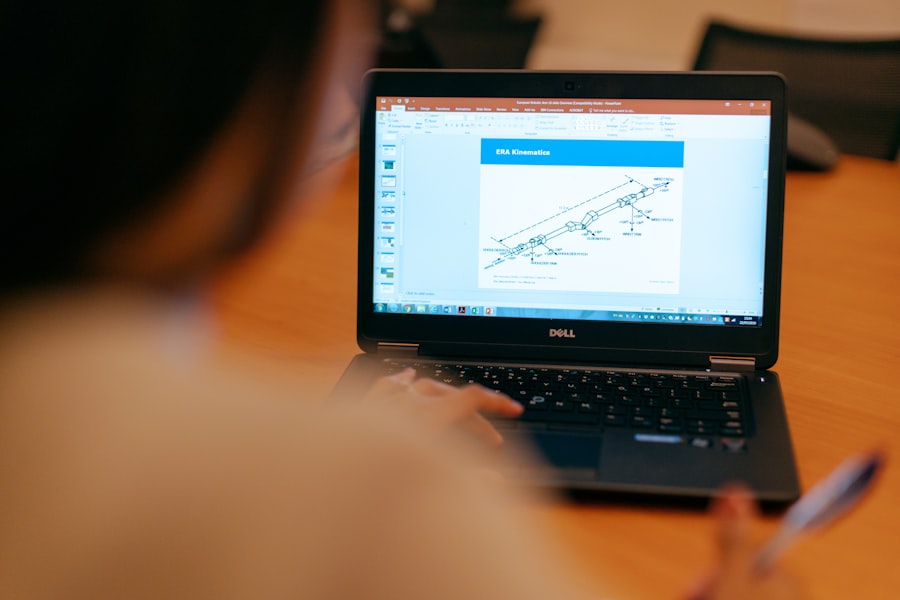
Effective database management is at the heart of SQL Server administration. Administrators must be adept at creating, modifying, and deleting databases as organizational needs evolve. SQL Server 2019 allows for the creation of databases using both Transact-SQL commands and graphical tools like SQL Server Management Studio (SSMS).
When creating a database, it is essential to define appropriate filegroups and data files to optimize storage and performance. For instance, placing frequently accessed data on faster storage devices can lead to improved query response times. In addition to creating databases, managing data files is critical for maintaining performance and ensuring data integrity.
Administrators should regularly monitor file sizes and growth settings to prevent unexpected issues related to disk space. SQL Server 2019 introduces features such as Accelerated Database Recovery (ADR), which enhances recovery times by streamlining the process of rolling back transactions. This feature is particularly beneficial in environments with high transaction volumes where downtime must be minimized.
Furthermore, implementing regular backup strategies is vital for data protection; administrators should utilize full, differential, and transaction log backups to safeguard against data loss.
Security and Permissions in SQL Server 2019
Security is a paramount concern in any database environment, and SQL Server 2019 provides robust mechanisms to protect sensitive data. Administrators must implement a comprehensive security strategy that includes authentication modes, user roles, and permissions management. SQL Server supports both Windows Authentication and SQL Server Authentication, allowing organizations to choose the method that best fits their security policies.
Windows Authentication is often preferred in enterprise environments due to its integration with Active Directory, providing a seamless experience for users while leveraging existing security infrastructure. Managing permissions effectively is crucial for maintaining data security while ensuring that users have access to the resources they need. SQL Server 2019 allows administrators to create roles that group permissions together, simplifying the management of user access rights.
For example, creating a role for database developers can streamline permission assignments rather than granting individual permissions to each user. Additionally, features such as Row-Level Security (RLS) enable fine-grained access control by restricting data visibility based on user attributes or roles.
Monitoring and Performance Tuning
Monitoring the performance of SQL Server 2019 is essential for identifying bottlenecks and ensuring optimal operation. Administrators can utilize tools such as SQL Server Profiler and Extended Events to capture detailed information about query execution and system performance. These tools allow for real-time monitoring of events and can help diagnose issues related to slow-running queries or resource contention.
Additionally, Dynamic Management Views (DMVs) provide valuable insights into server health by exposing internal metrics related to memory usage, disk I/O, and query performance. Performance tuning involves analyzing query execution plans to identify inefficiencies and optimize resource usage. SQL Server 2019 introduces features like Intelligent Query Processing (IQP), which enhances query performance without requiring extensive manual tuning efforts.
For instance, Adaptive Joins allow the query optimizer to choose the most efficient join strategy based on runtime conditions, leading to improved execution times for complex queries. Furthermore, administrators should regularly review index usage statistics to determine whether existing indexes are effective or if new indexes are needed to support evolving query patterns.
High Availability and Disaster Recovery

High Availability Options
SQL Server 2019 offers several options for achieving high availability, including Always On Availability Groups (AGs), failover clustering, and database mirroring. Always On AGs allow multiple copies of a database to be maintained across different servers, providing automatic failover capabilities in case of hardware or software failures. This feature not only availability but also supports read-scale scenarios by allowing read-only replicas to offload reporting workloads.
Disaster Recovery Planning
Disaster recovery planning involves preparing for scenarios where data loss or corruption occurs due to unforeseen events such as hardware failures or natural disasters. Administrators should implement comprehensive backup strategies that include regular full backups along with differential and transaction log backups to minimize potential data loss.
Cloud-Based Disaster Recovery Solutions
Additionally, utilizing features like Azure Site Recovery can provide cloud-based disaster recovery solutions that enable organizations to quickly restore services in the event of a catastrophic failure. Testing disaster recovery plans regularly ensures that recovery procedures are effective and that personnel are familiar with their roles during an actual incident.
Automation and Scripting with SQL Server 2019
Automation plays a vital role in streamlining administrative tasks within SQL Server 2019 environments. By leveraging tools such as SQL Server Agent, administrators can schedule jobs for routine maintenance tasks like backups, index rebuilding, or statistics updates. This not only reduces manual effort but also minimizes the risk of human error during critical operations.
Additionally, PowerShell scripts can be utilized to automate complex tasks across multiple servers or databases, providing a powerful means of managing large-scale environments efficiently. Scripting in Transact-SQL (T-SQL) is another essential skill for SQL Server administrators. Writing scripts for common tasks such as creating databases or managing user permissions allows for consistency and repeatability across different environments.
Furthermore, using version control systems for T-SQL scripts can enhance collaboration among team members while ensuring that changes are tracked effectively. The ability to automate deployments through Continuous Integration/Continuous Deployment (CI/CD) pipelines further enhances operational efficiency by enabling rapid updates while maintaining quality control.
Advanced Administration Techniques and Best Practices
As organizations grow and their database environments become more complex, advanced administration techniques become necessary for effective management. One such technique is partitioning large tables into smaller segments based on specific criteria such as date ranges or geographical regions. This approach can significantly improve query performance by reducing the amount of data scanned during operations while also simplifying maintenance tasks like archiving old data.
Another best practice involves implementing comprehensive monitoring solutions that provide insights into not just performance metrics but also security events and compliance requirements. Tools like Azure Monitor or third-party solutions can aggregate logs from multiple sources, enabling administrators to detect anomalies or potential security breaches proactively. Regularly reviewing system configurations against industry benchmarks ensures that best practices are followed consistently across all database instances.
In conclusion, mastering SQL Server 2019 administration requires a multifaceted approach that encompasses installation, configuration, security management, performance tuning, high availability strategies, automation techniques, and advanced administration practices. By leveraging the rich feature set offered by SQL Server 2019 and adhering to best practices, administrators can create robust database environments that meet organizational needs while ensuring data integrity and availability.
If you’re interested in learning more about SQL Server administration, you may want to check out an article on hellread.com titled “Hello World.” This article could provide additional insights and tips to complement the information found in SQL Server 2019 Administration Inside Out by Randolph West, William Assaf, and others. It’s always beneficial to explore different perspectives and resources when diving into a complex subject like SQL Server administration.
FAQs
What is SQL Server 2019 Administration Inside Out about?
SQL Server 2019 Administration Inside Out is a comprehensive guide to administering SQL Server 2019, covering topics such as installation, configuration, security, performance tuning, and high availability.
Who are the authors of SQL Server 2019 Administration Inside Out?
The authors of SQL Server 2019 Administration Inside Out are Randolph West, William Assaf, Sven Aelterman, Mindy Curnutt, and Stacia Varga.
What topics are covered in SQL Server 2019 Administration Inside Out?
SQL Server 2019 Administration Inside Out covers a wide range of topics including installation, configuration, security, performance tuning, high availability, disaster recovery, and automation.
Is SQL Server 2019 Administration Inside Out suitable for beginners?
SQL Server 2019 Administration Inside Out is suitable for both beginners and experienced SQL Server administrators. It provides comprehensive coverage of the topic, making it suitable for those new to SQL Server administration as well as those looking to deepen their knowledge.
Where can I purchase SQL Server 2019 Administration Inside Out?
SQL Server 2019 Administration Inside Out is available for purchase from major book retailers, both online and in physical stores. It is also available as an e-book for digital purchase and download.