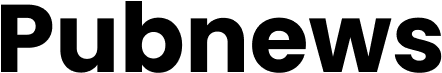SQL Server, developed by Microsoft, is a relational database management system (RDBMS) that has become a cornerstone for data storage and management in enterprise environments. Understanding SQL Server internals is crucial for database administrators, developers, and data architects who seek to optimize performance, ensure data integrity, and troubleshoot issues effectively. The architecture of SQL Server is complex, comprising various components that work together to manage data efficiently.
By delving into the internals of SQL Server, one can gain insights into how data is stored, processed, and retrieved, which ultimately leads to better database design and management practices. The internal architecture of SQL Server can be broadly categorized into several key components: the storage engine, the query processor, the transaction log, and indexing mechanisms. Each of these components plays a vital role in how SQL Server operates.
For instance, the storage engine is responsible for managing how data is physically stored on disk, while the query processor interprets and executes SQL queries. Understanding these components not only aids in optimizing performance but also enhances the ability to troubleshoot issues that may arise during database operations. This article will explore these components in detail, providing a comprehensive overview of SQL Server internals.
Key Takeaways
- SQL Server Internals provides an in-depth understanding of the internal architecture and components of SQL Server.
- The Storage Engine manages the storage and retrieval of data, including data pages, extents, and allocation units.
- The Query Processor is responsible for parsing, optimizing, and executing queries, including query plans and execution plans.
- The Transaction Log records all changes to the database, ensuring durability and providing the ability to recover from failures.
- Indexes play a crucial role in optimizing performance by providing efficient access to data, reducing the need for full table scans.
Understanding the Storage Engine
The storage engine is the backbone of SQL Server, responsible for managing how data is stored, retrieved, and modified on disk. It handles all interactions with the physical storage of data, including reading and writing data pages to disk. The storage engine operates at a low level, abstracting the complexities of file management and providing a structured way to access data.
It utilizes a variety of data structures, such as tables, indexes, and heaps, to organize data efficiently. One of the key features of the storage engine is its use of pages and extents. A page is the fundamental unit of storage in SQL Server, typically 8 KB in size.
When data is stored in a table, it is organized into pages that are then grouped into extents—collections of eight contiguous pages. This structure allows SQL Server to manage disk I/O operations effectively. For example, when a query requests data, the storage engine retrieves the relevant pages from disk into memory buffers, optimizing read operations by minimizing disk access.
Additionally, the storage engine employs various caching mechanisms to keep frequently accessed data in memory, further enhancing performance. Another critical aspect of the storage engine is its support for different types of tables: clustered and non-clustered tables. A clustered table stores its data rows in the order of the clustered index key, which can significantly improve query performance for range-based queries.
In contrast, non-clustered tables maintain a separate structure for indexes that point to the actual data rows. Understanding these distinctions allows database administrators to design tables that align with their specific query patterns and performance requirements.
Exploring the Query Processor

The query processor is another essential component of SQL Server internals that interprets and executes SQL queries. When a query is submitted to SQL Server, it undergoes several stages before execution: parsing, optimization, and execution. Each stage plays a crucial role in ensuring that queries are executed efficiently and return results quickly.
During the parsing stage, the query processor checks the syntax of the SQL statement and validates object names such as tables and columns. If any errors are detected, an error message is returned to the user. Once parsing is complete, the query processor generates a parse tree that represents the logical structure of the query.
This parse tree serves as the foundation for the subsequent optimization phase.
The optimizer uses cost-based algorithms to determine which plan will yield the best performance. For instance, if a query involves joining multiple tables, the optimizer may choose between different join algorithms—such as nested loops or hash joins—based on the size of the tables involved and available indexes. Once an execution plan is selected, the query processor moves to the execution stage, where it carries out the operations defined in the plan.
This stage involves retrieving data from disk or memory, performing calculations or transformations as specified in the query, and returning results to the user. The efficiency of this entire process hinges on how well the query processor can optimize execution plans based on available resources and data characteristics.
Examining the Transaction Log
The transaction log is a critical component of SQL Server that ensures data integrity and supports recovery mechanisms in case of failures. Every change made to the database—whether it’s an insert, update, or delete operation—is recorded in the transaction log before it is applied to the actual data files. This logging mechanism allows SQL Server to maintain a consistent state even in scenarios where unexpected failures occur.
The transaction log operates in a sequential manner, recording each transaction along with its associated metadata such as timestamps and transaction IDs. This information is crucial for implementing features like rollback and recovery. For example, if a transaction fails or an error occurs during processing, SQL Server can use the information stored in the transaction log to revert changes made by that transaction, ensuring that the database remains in a consistent state.
Moreover, SQL Server employs a technique known as Write-Ahead Logging (WAL), which ensures that changes are logged before they are written to data files. This approach minimizes data loss by guaranteeing that even if a system crash occurs after a transaction has been logged but before it has been committed to disk, SQL Server can recover from the log without losing any committed transactions. The transaction log also plays a vital role in backup and restore operations.
When performing a full backup of a database, SQL Server captures both data files and transaction logs at that point in time. In case of a failure or corruption, administrators can restore from backups and apply transaction logs to bring the database back to its most recent state before failure occurred.
Optimizing Performance with Indexes
Indexes are powerful tools within SQL Server that significantly enhance query performance by allowing faster data retrieval. An index functions similarly to an index in a book; it provides a quick way to locate specific information without having to scan through every page (or row) of data. By creating indexes on frequently queried columns or those used in join conditions, database administrators can drastically reduce query execution times.
There are several types of indexes available in SQL Server: clustered indexes, non-clustered indexes, unique indexes, and full-text indexes. A clustered index determines the physical order of data rows in a table based on the indexed column(s). Since there can only be one clustered index per table, it’s essential to choose wisely based on how data will be accessed most frequently.
For instance, if a table is often queried for ranges of values (like dates), creating a clustered index on that date column can lead to significant performance improvements. Non-clustered indexes provide an alternative way to access data without altering its physical order on disk. They create a separate structure that contains pointers back to the actual rows in the table.
This type of index is particularly useful for columns that are frequently searched but do not dictate how rows are stored physically. However, while non-clustered indexes improve read performance, they can introduce overhead during write operations since any changes to indexed columns require updates to both the table and its associated indexes. To optimize performance further, SQL Server provides tools such as Database Engine Tuning Advisor (DTA), which analyzes workloads and recommends appropriate indexing strategies based on actual usage patterns.
By leveraging these tools and understanding indexing principles, database administrators can create an indexing strategy that balances read and write performance while minimizing resource consumption.
Monitoring and Troubleshooting

Built-in Tools for Monitoring and Troubleshooting
SQL Server provides several built-in tools for monitoring performance metrics and diagnosing issues. One such tool is SQL Server Management Studio (SSMS), which offers graphical interfaces for monitoring server activity through Activity Monitor and Performance Dashboard reports. These tools provide insights into resource utilization—such as CPU usage, memory consumption, and disk I/O—allowing administrators to pinpoint bottlenecks or areas requiring optimization.
Advanced Monitoring Capabilities
In addition to SSMS tools, Dynamic Management Views (DMVs) offer powerful querying capabilities for real-time monitoring of server health and performance metrics. For example, DMVs can be used to track long-running queries or identify blocking sessions that may hinder overall system performance. By regularly querying these views and analyzing their output, administrators can proactively address issues before they impact users.
Troubleshooting with Query Store and Extended Events
When troubleshooting specific problems—such as slow-running queries or deadlocks—SQL Server provides additional features like Query Store and Extended Events. Query Store captures historical execution statistics for queries over time, enabling administrators to identify regressions or changes in performance patterns due to modifications in execution plans or underlying data distributions. Extended Events offer fine-grained event tracking capabilities that allow for detailed analysis of server behavior under various conditions.
Advanced Topics in SQL Server Internals
As organizations increasingly rely on SQL Server for mission-critical applications, understanding advanced topics within its internals becomes essential for optimizing performance and ensuring reliability. One such topic is partitioning—a technique that allows large tables to be divided into smaller segments called partitions based on specific criteria (e.g., date ranges). Partitioning can improve query performance by enabling more efficient access paths while simplifying maintenance tasks like archiving old data.
Another advanced topic is concurrency control mechanisms employed by SQL Server to manage simultaneous access to shared resources without compromising data integrity. SQL Server uses locking mechanisms—such as shared locks for read operations and exclusive locks for write operations—to prevent conflicts between transactions accessing the same data concurrently. Understanding how these locks work helps administrators design applications that minimize contention while maximizing throughput.
In addition to partitioning and concurrency control, advanced indexing techniques like filtered indexes and columnstore indexes offer further opportunities for optimization. Filtered indexes allow for indexing only a subset of rows based on specific criteria—reducing index size while improving performance for targeted queries. Columnstore indexes provide significant compression benefits for analytical workloads by storing data in a columnar format rather than row-based storage.
Lastly, understanding how SQL Server interacts with hardware resources—such as CPU architecture and memory management—is crucial for optimizing performance at scale. Features like In-Memory OLTP (Hekaton) leverage memory-optimized tables for high-throughput transactional workloads by reducing disk I/O overhead significantly.
Conclusion and Further Resources
Understanding SQL Server internals equips database professionals with valuable insights into how this powerful RDBMS operates under the hood. By exploring components such as the storage engine, query processor, transaction log management strategies, indexing techniques, monitoring tools, and advanced topics like partitioning and concurrency control mechanisms—administrators can optimize their databases effectively while ensuring high availability and performance. For those looking to deepen their knowledge further or stay updated with best practices in SQL Server management, numerous resources are available online—from official Microsoft documentation to community forums like Stack Overflow or specialized blogs dedicated to SQL Server topics.
Engaging with these resources fosters continuous learning and helps professionals navigate challenges they may encounter while working with this robust database platform.
If you are interested in diving deeper into SQL Server internals, you may also want to check out the article “Hello World” on hellread.com. This article may provide additional insights and information to complement the knowledge gained from reading Pro SQL Server Internals By Dmitri Korotkevitch.
FAQs
What is Pro SQL Server Internals By Dmitri Korotkevitch about?
Pro SQL Server Internals By Dmitri Korotkevitch is a comprehensive guide to the internal workings of SQL Server, covering topics such as storage, memory management, query processing, and execution plans.
Who is the author of Pro SQL Server Internals?
The author of Pro SQL Server Internals is Dmitri Korotkevitch, a Microsoft Data Platform MVP and a well-known expert in SQL Server internals and performance tuning.
What topics are covered in Pro SQL Server Internals?
Pro SQL Server Internals covers a wide range of topics related to the internal workings of SQL Server, including storage engine architecture, memory management, query processing, execution plans, indexing, and performance tuning.
Is Pro SQL Server Internals suitable for beginners?
Pro SQL Server Internals is aimed at intermediate to advanced SQL Server professionals who want to deepen their understanding of the internal mechanisms of SQL Server and improve their performance tuning skills.
Where can I purchase Pro SQL Server Internals By Dmitri Korotkevitch?
Pro SQL Server Internals By Dmitri Korotkevitch is available for purchase from major online retailers such as Amazon, as well as directly from the publisher’s website.