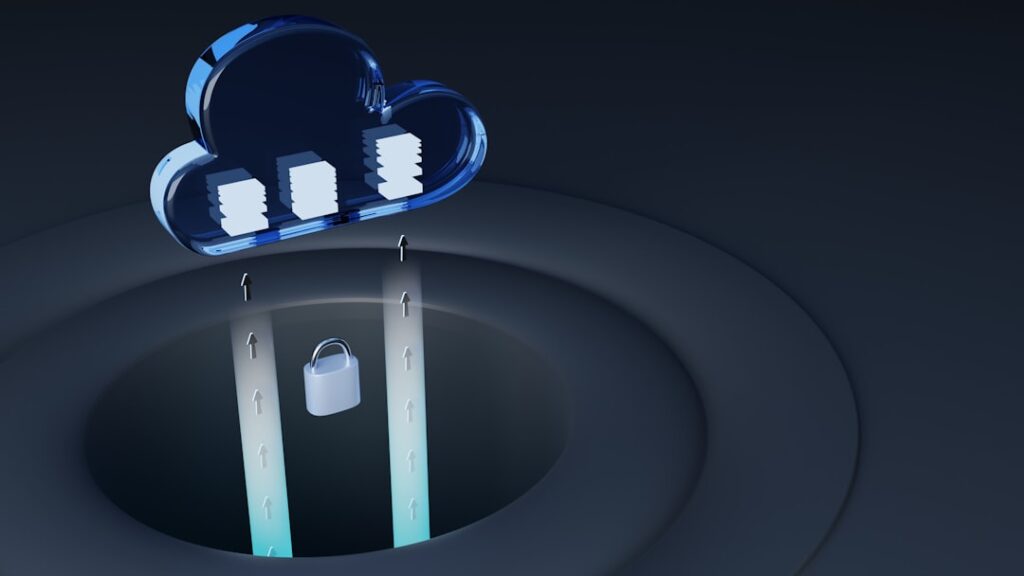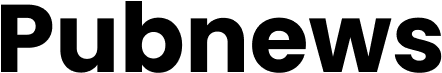Structured Query Language, commonly known as SQL, is a standardized programming language specifically designed for managing and manipulating relational databases. It serves as the backbone for database operations, allowing users to create, read, update, and delete data efficiently. SQL is not just a single language but a collection of commands and syntax that enable interaction with databases.
At its core, SQL operates on the principle of relational algebra, where data is organized into tables consisting of rows and columns. Each table represents an entity, and the relationships between these entities are defined through keys.
The primary key uniquely identifies each record in a table, while foreign keys establish connections between different tables. This structure allows for complex data relationships and ensures data integrity. Understanding these foundational concepts is crucial for anyone looking to leverage SQL effectively in their projects.
Key Takeaways
- SQL is a powerful language used for managing and manipulating relational databases.
- Databases can be created, modified, and deleted using SQL commands.
- Data can be retrieved from databases using SELECT queries in SQL.
- SQL can be used to update and delete data in databases, providing flexibility in data management.
- Joins and subqueries allow for combining data from multiple tables and performing complex queries in SQL.
Creating and Manipulating Databases
Creating a database in SQL involves defining its structure and the tables it will contain. The process typically begins with the `CREATE DATABASE` statement, followed by the creation of tables using the `CREATE TABLE` command. Each table must have a defined schema that specifies the data types for each column, such as integers, strings, or dates.
For instance, a simple command to create a table for storing customer information might look like this: “`sql
CREATE TABLE Customers (
CustomerID INT PRIMARY KEY,
FirstName VARCHAR(50),
LastName VARCHAR(50),
Email VARCHAR(100)
);
“` Once the database and tables are established, manipulating the data within them becomes essential. SQL provides various commands for this purpose, including `INSERT`, `UPDATE`, and `DELETE`. The `INSERT` command allows users to add new records to a table, while `UPDATE` modifies existing records based on specified criteria.
For example, if a customer changes their email address, an `UPDATE` statement would be used to reflect this change: “`sql
UPDATE Customers
SET Email = ‘newemail@example.com’
WHERE CustomerID = 1;
“` The ability to manipulate data effectively is fundamental to maintaining accurate and up-to-date information within a database.
Retrieving Data with SQL Queries
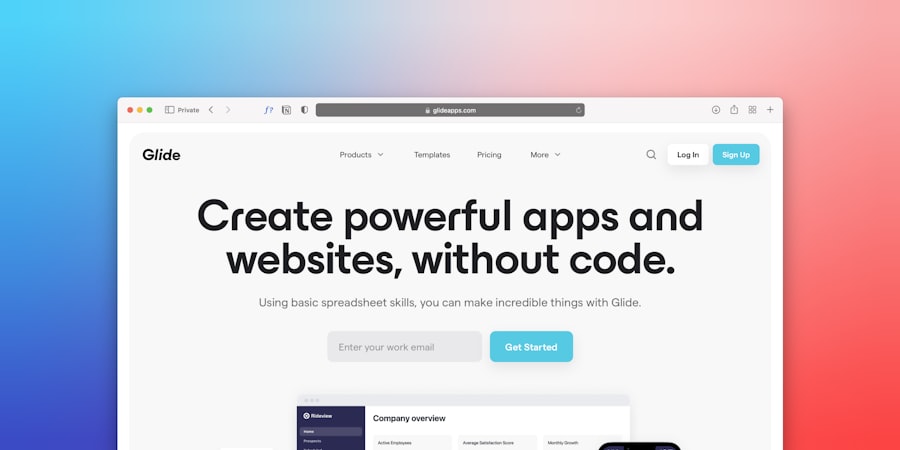
Retrieving data from a database is one of the most common tasks performed using SQL. The `SELECT` statement is the primary tool for querying data, allowing users to specify exactly which columns they want to retrieve and from which tables. A basic query might look like this: “`sql
SELECT FirstName, LastName FROM Customers;
“` This command fetches the first and last names of all customers in the database.
However, SQL’s querying capabilities extend far beyond simple retrieval. Users can apply various clauses to refine their queries further. The `WHERE` clause filters results based on specific conditions, while the `ORDER BY` clause sorts the results in ascending or descending order.
For example: “`sql
SELECT FirstName, LastName
FROM Customers
WHERE Email LIKE ‘%@example.com’
ORDER BY LastName ASC;
“` This query retrieves customers whose email addresses end with “@example.com” and sorts them by their last names in ascending order. Additionally, SQL supports aggregate functions such as `COUNT`, `SUM`, `AVG`, `MIN`, and `MAX`, which allow users to perform calculations on their data directly within queries.
Using SQL to Update and Delete Data
Updating and deleting records in a database are critical operations that ensure data remains accurate and relevant over time. The `UPDATE` statement is used to modify existing records based on specific criteria. It is essential to use the `WHERE` clause judiciously when performing updates; otherwise, one might inadvertently change all records in a table.
For instance: “`sql
UPDATE Customers
SET LastName = ‘Smith’
WHERE CustomerID = 2;
“` This command updates the last name of the customer with an ID of 2 to “Smith.” If the `WHERE` clause were omitted, every customer’s last name would be changed to “Smith,” which could lead to significant data integrity issues. Similarly, the `DELETE` statement allows users to remove records from a table. Like updates, deletes should also be executed with caution.
A typical delete operation might look like this: “`sql
DELETE FROM Customers
WHERE CustomerID = 3;
“` This command deletes the customer with an ID of 3 from the database. Again, omitting the `WHERE` clause would result in all records being deleted from the table, highlighting the importance of careful query construction.
Working with Joins and Subqueries
In relational databases, data is often spread across multiple tables, necessitating the use of joins to combine related data into a single result set. SQL supports several types of joins: inner joins, left joins, right joins, and full outer joins. An inner join retrieves records that have matching values in both tables involved in the join.
For example: “`sql
SELECT Customers.FirstName, Orders.OrderDate
FROM Customers
INNER JOIN Orders ON Customers.CustomerID = Orders.CustomerID;
“` This query fetches the first names of customers along with their corresponding order dates by joining the Customers and Orders tables based on the CustomerID. Subqueries are another powerful feature in SQL that allows users to nest one query within another. This can be particularly useful for filtering results based on aggregated data or for performing complex calculations.
For instance: “`sql
SELECT FirstName, LastName
FROM Customers
WHERE CustomerID IN (SELECT CustomerID FROM Orders WHERE OrderTotal > 100);
“` In this example, the outer query retrieves customer names whose IDs are found in the results of the inner query—specifically those customers who have placed orders exceeding $100. This capability enhances SQL’s flexibility in handling complex data retrieval scenarios.
Understanding Indexes and Optimization
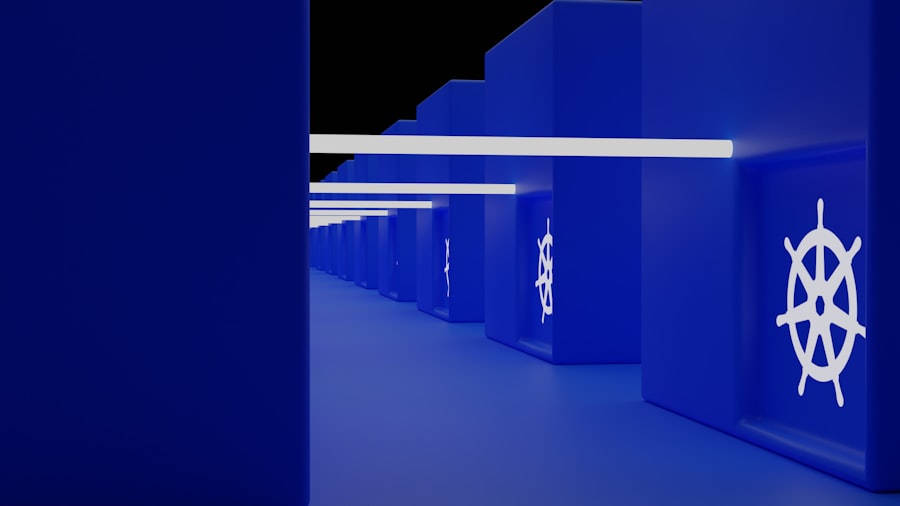
Indexes play a crucial role in optimizing database performance by allowing faster retrieval of records. An index is essentially a data structure that improves the speed of data retrieval operations on a database table at the cost of additional space and slower write operations (inserts, updates, deletes). When an index is created on a column, SQL Server maintains a separate structure that allows it to quickly locate rows based on that column’s values.
Creating an index can be done using the `CREATE INDEX` statement: “`sql
CREATE INDEX idx_lastname ON Customers(LastName);
“` This command creates an index on the LastName column of the Customers table, which can significantly speed up queries that filter or sort by last name. However, while indexes can enhance read performance, they also require careful management. Over-indexing can lead to increased storage requirements and slower write operations due to the need to update multiple indexes whenever data changes.
Therefore, it is essential to analyze query performance regularly and adjust indexing strategies accordingly.
Securing and Managing SQL Server
Database security is paramount in protecting sensitive information from unauthorized access or breaches. SQL Server provides various mechanisms for securing databases, including authentication methods (Windows Authentication and SQL Server Authentication) and authorization through roles and permissions. By assigning specific roles to users or groups, administrators can control access levels to different parts of the database.
For instance, granting a user read-only access can be accomplished by assigning them to a role that has SELECT permissions but not INSERT or DELETE permissions: “`sql
GRANT SELECT ON Customers TO ReadOnlyUser;
“` In addition to user permissions, implementing encryption for sensitive data is crucial for safeguarding information at rest and in transit. SQL Server supports Transparent Data Encryption (TDE) for encrypting database files and Always Encrypted for protecting sensitive columns within tables. Regular maintenance tasks such as backups, monitoring performance metrics, and applying updates are also vital components of effective database management.
Automated backup strategies ensure that data can be restored in case of failure or corruption, while performance monitoring helps identify bottlenecks or issues that may arise over time.
Advanced SQL Techniques and Best Practices
As users become more proficient with SQL, they often explore advanced techniques that enhance their ability to work with complex datasets efficiently.
This can simplify complex queries by breaking them down into manageable parts.
For example: “`sql
WITH OrderSummary AS (
SELECT CustomerID, COUNT(OrderID) AS TotalOrders
FROM Orders
GROUP BY CustomerID
)
SELECT Customers.FirstName, OrderSummary.TotalOrders
FROM Customers
JOIN OrderSummary ON Customers.CustomerID = OrderSummary.CustomerID;
“` This query first creates a summary of total orders per customer using a CTE and then joins it with the Customers table to retrieve customer names alongside their order counts. Another best practice involves writing clear and maintainable code by using meaningful naming conventions for tables and columns, adding comments where necessary, and structuring queries for readability. This not only aids in collaboration among team members but also simplifies future modifications or troubleshooting efforts.
Additionally, leveraging stored procedures can encapsulate complex logic within reusable components that improve performance and security by minimizing direct access to underlying tables. Stored procedures can also help enforce business rules consistently across applications interacting with the database. By mastering these advanced techniques and adhering to best practices, users can significantly enhance their proficiency in SQL and contribute more effectively to their organizations’ data management efforts.
If you are interested in learning SQL, you may also want to check out the article “Hello World” on Hellread.com. This article discusses the basics of programming and can provide a good foundation for understanding SQL. You can read the article here.
FAQs
What is SQL?
SQL stands for Structured Query Language and is a standard programming language used for managing and manipulating relational databases. It is used to perform tasks such as retrieving data, updating data, and creating and modifying database structures.
Why is learning SQL important?
Learning SQL is important for anyone working with databases, as it allows them to effectively manage and manipulate data. SQL is widely used in the industry and is a valuable skill for data analysts, database administrators, and software developers.
What are the basic concepts of SQL?
The basic concepts of SQL include querying data using SELECT statements, modifying data using INSERT, UPDATE, and DELETE statements, creating and modifying database structures using DDL (Data Definition Language) statements, and managing user access and permissions.
What are some common SQL commands?
Some common SQL commands include SELECT (to retrieve data), INSERT (to add new data), UPDATE (to modify existing data), DELETE (to remove data), CREATE (to create new database objects), and ALTER (to modify existing database objects).
What are the different types of SQL databases?
There are several types of SQL databases, including MySQL, PostgreSQL, Microsoft SQL Server, Oracle Database, and SQLite. Each type of database has its own features and capabilities, but they all use SQL as the standard language for interacting with the database.
How can I learn SQL?
There are many resources available for learning SQL, including online tutorials, books, and courses. It is also helpful to practice writing SQL queries and working with databases to gain practical experience.